Push
Link to push
Prerequisites
Link to prerequisites
You need to know how to create Commits and you need to have created at least one of them.
What will we do
Link to what-will-we-do
We will use the commit(s) we have created (e.g. the example in create Commits) and push the changes to GitHub.
Check the current status
Link to check-the-current-status
If you run git status you can see how many commits your local clone is ahead/behind your fork.
In this case we are ahead by 1 commit:
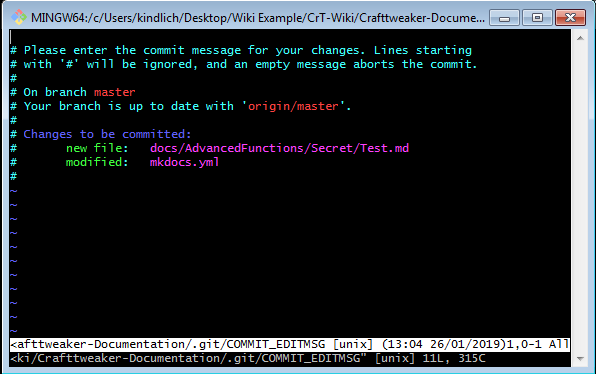
Git push
Link to git-push
Now we run git push to push our changes to the remote branch.
You might be asked for your GH username and password.
Careful: When you use TwoFactor Authorization (2FA) you need to create and use a Personal Access Token instead of your GH password!
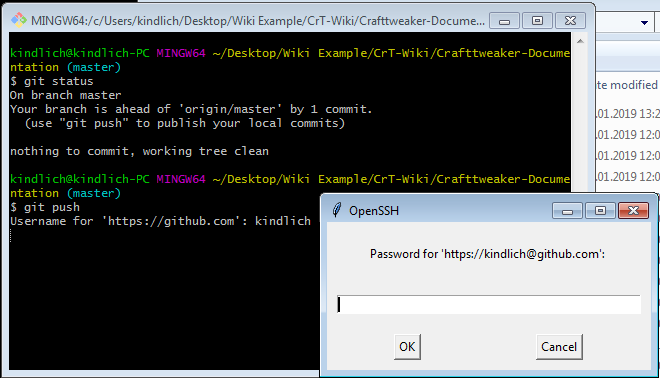
To verify that the commit is actually on the fork, you can check the commit list that should now have the commit in there: 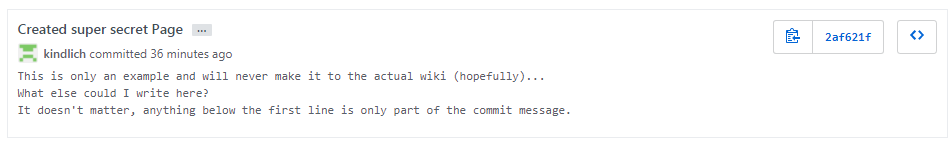
How to continue
Link to how-to-continue
Now that you have pushed your changes to your fork, you can use GH to create a Pull request.
This is the same procedure as if you were using the online editor to edit files.