Setting up GitHub
In order to start, you need a free Account for Github.
Follow the registration steps if you have none already.
Locating the repository
The wiki repository can be found at https://github.com/CraftTweaker/CraftTweaker-Documentation
Forking the wiki
In order for you to do any changes, you need to copy the whole CrT-Wiki Repository to your Github Account.
This action is called forking.
You can fork the repository by clicking on the “fork” button in the wiki’s GH page:
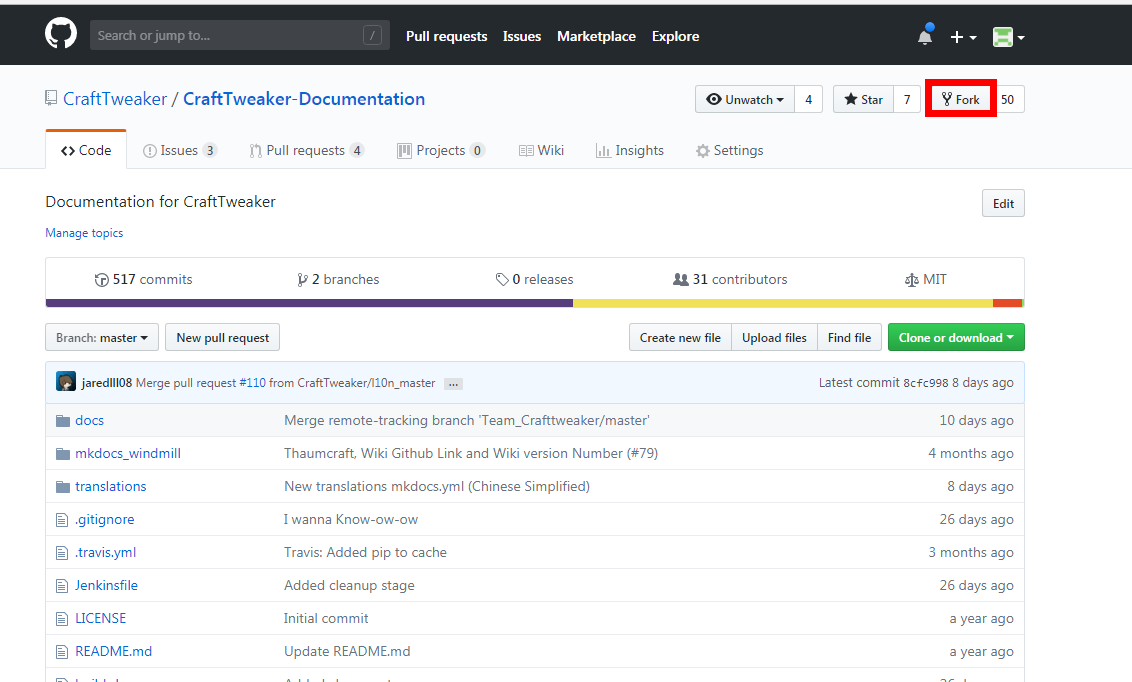
In case you are in a Github organization you might need to specify where you want to fork the repository to.
Locating your fork
You can now find a new repository called “CraftTweaker-Documentation” when checking your profile page/repositories.
Alternatively, you can go to github.com/yourUserName/CraftTweaker-Documentation.
How to continue
Now that you have successfully forked the CraftTweaker-Documentation repository to your own GitHub account, you can use the online Editor or clone to your computer and edit locally.